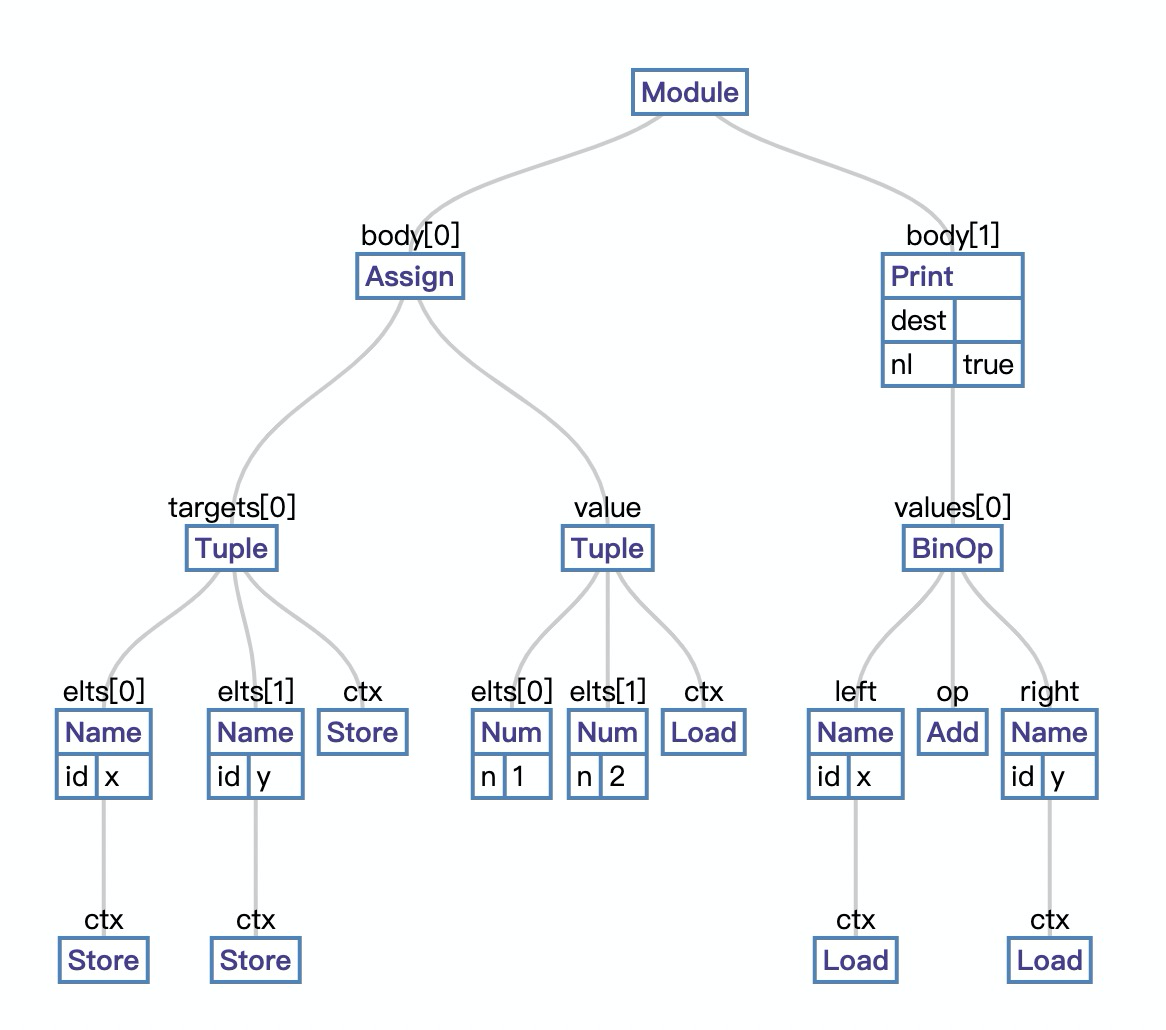Mako 是用Python编写的模板引擎。从概念上讲,mako是一种嵌入式Python(即Python Server Page)语言,模版被编译成Python代码,使用python解释器执行。mako用于外网热门网站 reddit.com ,同时也是Pylons和Pyramid Web框架默认模板语言。学习mako,可以帮助我们加深对python编译和执行的理解。本文包括下面几个部分:
- 基础知识
- mako 项目结构
- Template API 介绍
- 模版解析
- 模版编译
- 模版渲染
- 小结
- 小技巧
基础知识
mako 模版引擎使用了一些编译原理相关的知识:语法解析,代码生成和编译执行等,了解这些基础知识才可以更好的读懂 mako 代码。
抽象语法树 AST
在计算机科学中,抽象语法树(Abstract Syntax Tree,AST),或简称语法树(Syntax tree),是源代码语法结构的一种抽象表示。它以树状的形式表现编程语言的语法结构,树上的每个节点都表示源代码中的一种结构。之所以说语法是“抽象”的,是因为这里的语法并不会表示出真实语法中出现的每个细节。
python标准库中 ast 模块可以帮助生成AST:
1
2
3
4
5
6
|
import ast
expr = """x,y =1,2\nprint(x+y)"""
ast_tree = ast.parse(expr)
print(type(ast_tree))
print(ast.dump(ast_tree)) # python 3.9 可以很好的格式化输出ast
|
生成的AST结构如下:
1
2
3
4
5
6
7
8
9
10
11
12
|
Module(
body=[
Assign(
targets=[Tuple(elts=[Name(id='x', ctx=Store()), Name(id='y', ctx=Store())], ctx=Store())],
value=Tuple(elts=[Constant(value=1, kind=None), Constant(value=2, kind=None)], ctx=Load()),
type_comment=None),
Expr(
value=Call(func=Name(id='print', ctx=Load()), args=[BinOp(left=Name(id='x', ctx=Load()), op=Add(), right=Name(id='y', ctx=Load()))], keywords=[])
)
],
type_ignores=[]
)
|
使用参考链接中的可视化工具,这颗AST大概长这样:
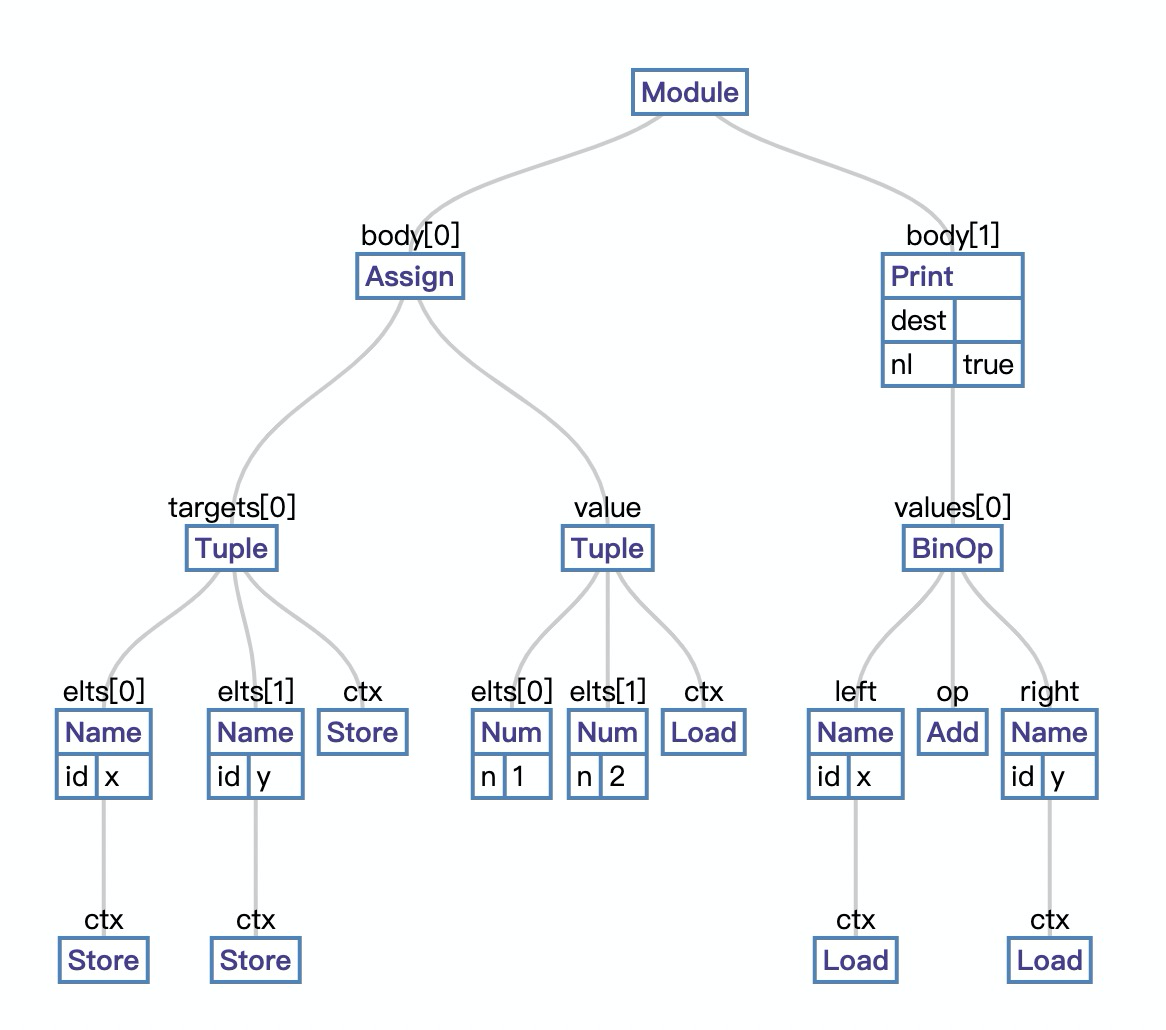
ast和python版本有关,图中内容是python2版本,所以和日志中的内容略有不同
动态编译 compile
python支持对文本进行动态编译执行,请看下面示例:
1
2
3
4
5
6
7
8
9
|
import types
source = """def add(x,y):\n return x+y""" # 函数定义的表达式
mod = types.ModuleType("test") # 动态创建模块
print(mod, type(mod))
code = compile(source, "test", "exec") # 编译表达式
print(code, type(code))
exec(code, mod.__dict__, mod.__dict__) # 动态执行代码
result = mod.add(1, 2) # 调用动态生成的add函数
print(result, type(result))
|
执行日志:
1
2
3
|
<module 'test'> <class 'module'>
<code object <module> at 0x7ff3b02649d0, file "test", line 1> <class 'code'>
3 <class 'int'>
|
结合日志可以知道, 动态编译执行主要是下面3步:
- 使用 types.ModuleType 创建模块
- 使用 compile 编译表达式链接到模块
- 使用 exec 执行编译后的byte-code
理解上面代码后,就可以知道模版引擎的工作就是将模版的代码解析转换成python文本,再动态的编译执行。
mako 项目结构
本文选择的mako源码版本是 1.1.0,不算ext扩展包,接近7000行代码,代码量比较大,相对也复杂一些,会有一点点挑战。源码目录如下:
| 文件 |
描述 |
| _ast_util.py |
ast工具类 |
| ast.py |
ast类 |
| cache.py |
缓存实现 |
| cmd.py |
命令行实现 |
| codegen.py |
python代码生成 |
| compat.py |
python2和python3的适配类 |
| exceptions.py |
异常 |
| filters.py |
过滤器 |
| lexer.py |
词法分析 |
| lookup.py |
模版文件查找 |
| parsetree.py |
解析代码节点 |
| pygen.py |
python代码格式生成 |
| pyparser.py |
解析器 |
| runtime.py |
模版运行时 |
| template.py |
模版API |
| util.py |
工具类 |
| ext |
扩展包 |
Template API
按照惯例,从API示例作为入口进入项目:
1
2
3
4
|
mytemplate = Template("hello, ${name}!") # 1. 创建模版对象
print(mytemplate._code)
result=mytemplate.render(name="shawn") # 2. 渲染模版对象
print(result)
|
Template的构造函数不算复杂,摘剪示例相关代码如下:
1
2
3
4
5
6
7
8
9
10
11
12
13
14
15
16
17
18
19
20
|
class Template(object):
lexer_cls = Lexer # 词法分析类
def __init__(
self,
text=None, # 模版文本
filename=None,
uri=None,
...
):
if uri:
...
else:
self.module_id = "memory:" + hex(id(self))
self.uri = self.module_id
if text is not None:
(code, module) = _compile_text(self, text, filename) # 编译模版文本
self._code = code
self._source = text
self.module = module
self.callable_ = self.module.render_body # 注意 render_body 函数
|
模版文本编译主要过程是这样的:
1
2
3
4
5
6
7
8
9
10
11
12
13
14
15
16
17
18
19
20
21
22
23
24
25
26
27
28
29
30
31
|
def _compile(template, text, filename, generate_magic_comment):
lexer = template.lexer_cls(
text,
filename,
disable_unicode=template.disable_unicode,
input_encoding=template.input_encoding,
preprocessor=template.preprocessor,
)
node = lexer.parse() # 词法解析出节点
source = codegen.compile(
node,
template.uri,
filename,
...
) # 生成python代码
return source, lexer
def _compile_text(template, text, filename):
identifier = template.module_id
source, lexer = _compile(
template,
text,
filename,
generate_magic_comment=template.disable_unicode,
)
cid = identifier
module = types.ModuleType(cid)
code = compile(source, cid, "exec") # 编译byte-code
exec(code, module.__dict__, module.__dict__) # 执行后,动态创建函数链接到module
return (source, module)
|
- 使用词法解析器将模版解析成node
- 使用代码生成器将node转换成python的源码
- 使用compile将源码编译成byte-code
- 使用exec执行byte-code
模版解析
词法分析可以这样使用:
1
2
3
4
|
from mako.lexer import Lexer
lexer = Lexer("hello, ${name}!")
node = lexer.parse()
print(lexer.template)
|
日志显示模版解析后得到2个 Text 节点和1个 Expression 节点,每个节点包括节点类型,名称及在模版文件中的行列位置:
1
|
TemplateNode({}, [Text('hello, ', (1, 1)), Expression('name', [], (1, 8)), Text('!', (1, 15))])
|
Lexer构造函数:
1
2
3
4
5
6
7
8
9
10
11
12
13
14
15
16
17
18
19
20
21
22
|
class Lexer(object):
def __init__(
self,
text,
filename=None,
disable_unicode=False,
input_encoding=None,
preprocessor=None,
):
self.text = text # 文本
self.filename = filename
self.template = parsetree.TemplateNode(self.filename) # 模版节点
self.matched_lineno = 1
self.matched_charpos = 0
self.lineno = 1
self.match_position = 0
self.tag = [] # 节点
self.control_line = []
self.ternary_stack = []
self.disable_unicode = disable_unicode
self.encoding = input_encoding
...
|
对模版文本进行解析:
1
2
3
4
5
6
7
8
9
10
11
12
13
14
15
16
17
18
19
20
21
22
23
24
25
|
def parse(self):
self.textlength = len(self.text)
while True: # 解析模版文件
if self.match_position > self.textlength:
break
if self.match_end():
break
if self.match_expression(): # 匹配表达式
continue
if self.match_control_line(): # 匹配控制语句
continue
if self.match_comment(): # 匹配注释
continue
if self.match_tag_start(): # 标签起点
continue
if self.match_tag_end(): # 标签终点
continue
if self.match_python_block(): # 匹配代码块
continue
if self.match_text(): # 匹配文本
continue
return self.template
|
配合下面的模版文件更容易理解parse过程:
1
2
3
4
5
6
7
8
9
10
11
12
13
14
15
16
17
|
<%inherit file="base.html"/>
<%
rows = [[v for v in range(0,10)] for row in range(0,10)]
%>
<table>
% for row in rows:
${makerow(row)} # expression
% endfor
</table>
<%def name="makerow(row)">
<tr>
% for name in row:
<td>${name}</td>
% endfor
</tr>
</%def>
|
第一个示例中得到2个Txt和1个expression,其中解析文本函数全文:
1
2
3
4
5
6
7
8
9
10
11
12
13
14
15
16
17
18
19
20
21
22
23
24
25
26
27
28
|
def match_text(self):
match = self.match(
r"""
(.*?) # anything, followed by:
(
(?<=\n)(?=[ \t]*(?=%|\#\#)) # an eval or line-based
# comment preceded by a
# consumed newline and whitespace
|
(?=\${) # an expression
|
(?=</?[%&]) # a substitution or block or call start or end
# - don't consume
|
(\\\r?\n) # an escaped newline - throw away
|
\Z # end of string
)""",
re.X | re.S,
)
if match:
text = match.group(1) # 只解析一个
if text:
self.append_node(parsetree.Text, text) # 生成Text节点
return True
else:
return False
|
match是通用的解析函数,主要是正则查找目标对象,并且进行游标移位操作:
1
2
3
4
5
6
7
8
9
10
11
12
|
def match(self, regexp, flags=None):
mp = self.match_position
match = reg.match(self.text, self.match_position) # 解析
if match:
(start, end) = match.span()
if end == start:
self.match_position = end + 1 # 移位
else:
self.match_position = end
...
return match
|
解析表达式全文:
1
2
3
4
5
6
7
8
9
10
11
12
13
14
15
16
17
18
19
20
|
def match_expression(self):
match = self.match(r"\${")
if match:
line, pos = self.matched_lineno, self.matched_charpos
text, end = self.parse_until_text(True, r"\|", r"}")
if end == "|":
escapes, end = self.parse_until_text(True, r"}")
else:
escapes = ""
text = text.replace("\r\n", "\n")
self.append_node(
parsetree.Expression,
text,
escapes.strip(),
lineno=line,
pos=pos,
) # 生成Expression节点
return True
else:
return False
|
添加节点函数,比较复杂,主要逻辑是生成各种Node对象:
1
2
3
4
5
6
7
8
9
10
11
12
13
14
15
16
|
def append_node(self, nodecls, *args, **kwargs):
kwargs.setdefault("source", self.text)
kwargs.setdefault("lineno", self.matched_lineno)
kwargs.setdefault("pos", self.matched_charpos)
kwargs["filename"] = self.filename
node = nodecls(*args, **kwargs) # 生成节点对象
if len(self.tag): # tag是互相匹配的
self.tag[-1].nodes.append(node)
else:
self.template.nodes.append(node)
if self.control_line: # 条件语句
...
if isinstance(node, parsetree.Tag): # tag
...
elif isinstance(node, parsetree.ControlLine):
...
|
Node节点根类:
1
2
3
4
5
6
7
8
9
10
11
12
13
14
15
16
17
18
19
20
21
22
23
24
25
26
27
28
|
class Node(object):
def __init__(self, source, lineno, pos, filename):
self.source = source # 源码
self.lineno = lineno # 行
self.pos = pos # 列
self.filename = filename
def get_children(self):
return []
def accept_visitor(self, visitor):
def traverse(node): # 递归节点
for n in node.get_children():
n.accept_visitor(visitor)
method = getattr(visitor, "visit" + self.__class__.__name__, traverse) # 动态函数
method(self)
class TemplateNode(Node):
def __init__(self, filename):
super(TemplateNode, self).__init__("", 0, 0, filename)
self.nodes = [] # 所有节点
def get_children(self):
return self.nodes
...
|
节点类型清单:
- ControlLine
- Text
- Code
- Comment
- Expression
- Tag
- IncludeTag
- NamespaceTag
- TextTag
- DefTag
- BlockTag
- CallTag
- CallNamespaceTag
- InheritTag
- PageTag
我们选择文本节点和表达式节点进行学习。文本节点非常简单,仅存储文本内容:
1
2
3
4
5
6
|
class Text(Node):
def __init__(self, content, **kwargs):
super(Text, self).__init__(**kwargs)
self.content = content
...
|
表达式节点相对复杂一些:
1
2
3
4
5
6
7
|
class Expression(Node):
def __init__(self, text, escapes, **kwargs):
super(Expression, self).__init__(**kwargs)
self.text = text # 文本
...
self.code = ast.PythonCode(text, **self.exception_kwargs) # 代码片段
|
python代码片段:
1
2
3
4
5
6
7
8
9
10
11
12
13
14
15
16
17
18
|
class PythonCode(object):
def __init__(self, code, **exception_kwargs):
self.code = code
# represents all identifiers which are assigned to at some point in
# the code
self.declared_identifiers = set() # 重要的集合,没想好中文,请看英文
# represents all identifiers which are referenced before their
# assignment, if any
self.undeclared_identifiers = set() # 同上
if isinstance(code, compat.string_types):
expr = pyparser.parse(code.lstrip(), "exec", **exception_kwargs)
f = pyparser.FindIdentifiers(self, **exception_kwargs)
f.visit(expr) # 递归解析ast
|
每个代码片段都会解析成python的ast:
1
2
3
4
5
6
7
8
9
|
# pyparser
def parse(code, mode="exec", **exception_kwargs):
return _ast_util.parse(code, "<unknown>", mode)
# _ast_util
def parse(expr, filename="<unknown>", mode="exec"):
"""Parse an expression into an AST node."""
return compile(expr, filename, mode, PyCF_ONLY_AST)
|
再看一下示例2:
1
2
3
4
5
6
|
import ast
expr = """hello, """ # 文本节点
ast_tree = ast.parse(expr)
print(ast.dump(ast_tree))
# 输出
Module(body=[Expr(value=Tuple(elts=[Name(id='hello', ctx=Load())], ctx=Load()))], type_ignores=[])
|
识别标志:
1
2
3
4
5
6
7
8
9
10
11
12
13
14
15
16
17
18
19
20
21
22
23
24
25
26
27
28
29
30
31
32
33
34
35
36
37
38
39
40
41
42
43
44
45
46
47
48
49
50
51
|
# pyparser
class FindIdentifiers(_ast_util.NodeVisitor):
def __init__(self, listener, **exception_kwargs):
self.listener = listener # PythonCode对象
def visit_Name(self, node):
if isinstance(node.ctx, _ast.Store): # 值
self._add_declared(node.id)
elif (
node.id not in reserved
and node.id not in self.listener.declared_identifiers
and node.id not in self.local_ident_stack
): # 变量
self.listener.undeclared_identifiers.add(node.id)
class FindTuple(_ast_util.NodeVisitor):
def __init__(self, listener, code_factory, **exception_kwargs):
self.listener = listener
self.exception_kwargs = exception_kwargs
self.code_factory = code_factory
def visit_Tuple(self, node):
for n in node.elts:
...
self.listener.args.append(ExpressionGenerator(n).value()) # 生成python代码
...
# _ast_util.py
class NodeVisitor(object):
def get_visitor(self, node):
method = "visit_" + node.__class__.__name__
return getattr(self, method, None) # 动态获取不同ast对象的方法
def visit(self, node):
"""Visit a node."""
f = self.get_visitor(node)
if f is not None:
return f(node)
return self.generic_visit(node) # 递归
def generic_visit(self, node):
"""Called if no explicit visitor function exists for a node."""
for field, value in iter_fields(node):
if isinstance(value, list):
for item in value:
if isinstance(item, AST):
self.visit(item)
elif isinstance(value, AST):
self.visit(value)
|
模版解析成node节点,每个node节点包含python标准的的ast对象。
模版编译
前面lexer处理模版文件得到node,node再被转换成python代码:
1
2
3
4
|
from mako import codegen
source = codegen.compile(node, "a", default_filters=[])
print(source)
|
日志如下:
1
2
3
4
5
6
7
8
9
10
11
12
13
14
15
16
17
18
19
20
21
22
23
24
25
26
27
28
29
30
31
32
33
|
1 from mako import runtime, filters, cache
2 UNDEFINED = runtime.UNDEFINED
3 STOP_RENDERING = runtime.STOP_RENDERING
4 __M_dict_builtin = dict
5 __M_locals_builtin = locals
6 _magic_number = 10
7 _modified_time = 1615385051.364234
8 _enable_loop = True
9 _template_filename = None
10 _template_uri = 'a'
11 _source_encoding = None
12 _exports = []
13
14
15 def render_body(context,**pageargs):
16 __M_caller = context.caller_stack._push_frame()
17 try:
18 __M_locals = __M_dict_builtin(pageargs=pageargs)
19 name = context.get('name', UNDEFINED) # 从context中获取name属性值
20 __M_writer = context.writer() # 重定向输出流
21 __M_writer('hello, ') # 输出文本
22 __M_writer(name) # 输出变量
23 __M_writer('!')
24 return ''
25 finally:
26 context.caller_stack._pop_frame()
27
28
29 """
30 __M_BEGIN_METADATA
31 {"filename": null, "uri": "a", "source_encoding": null, "line_map": {"15": 0, "21": 1, "22": 1, "23": 1, "29": 23}}
32 __M_END_METADATA
33 """
|
source是一段python代码:
- 定义依赖 from mako import …
- 定义常量 UNDEFINED 和 STOP_RENDERING
- 定义一些私有的变量 _template_filename 等
- 定义了一个关键的 render_body 函数,函数名称和我们在Template中看到
self.callable_ = self.module.render_body 一致
- 定义了一段注释
模版的编译过程是这样的:
1
2
3
4
5
6
7
8
9
10
11
12
13
14
15
16
17
|
def compile(
node,
uri,
...
):
buf = util.FastEncodingBuffer() # 重定向的流
printer = PythonPrinter(buf) # printer
_GenerateRenderMethod( # 生成render函数
printer,
_CompileContext( # 编译上下文
uri,
filename,
...
),
node,
)
return buf.getvalue() # 获取buffer的值:
|
buffer实现比较简单
1
2
3
4
5
6
7
8
9
10
11
|
class FastEncodingBuffer(object):
def __init__(self, encoding=None, errors="strict", as_unicode=False):
self.data = collections.deque() # 使用双端队列模拟输出流
self.delim = ""
...
self.write = self.data.append
def getvalue(self):
...
return self.delim.join(self.data)
|
重点就是_GenerateRenderMethod函数
1
2
3
4
5
6
7
8
9
10
11
12
13
14
15
16
|
class _GenerateRenderMethod(object):
"""A template visitor object which generates the
full module source for a template.
"""
def __init__(self, printer, compiler, node):
self.printer = printer
self.compiler = compiler
self.node = node
...
# 生成render函数
self.write_render_callable(
pagetag or node, name, args, buffered, filtered, cached
)
|
write_render_callable的实现:
1
2
3
4
5
6
7
8
9
10
11
12
13
14
15
16
17
18
19
20
21
|
def write_render_callable(
self, node, name, args, buffered, filtered, cached
):
self.printer.start_source(node.lineno)
self.printer.writelines(
"def %s(%s):" % (name, ",".join(args)),
# push new frame, assign current frame to __M_caller
"__M_caller = context.caller_stack._push_frame()",
"try:",
)
...
self.write_variable_declares(self.identifiers, toplevel=True)
for n in self.node.nodes:
n.accept_visitor(self) # 遍历节点树
self.write_def_finish(self.node, buffered, filtered, cached)
self.printer.writeline(None)
self.printer.write_blanks(2)
|
这里配合前面生成的python源码看,就容易理解
将node转换成python源码:
1
2
3
4
5
6
7
8
9
10
11
12
13
14
15
16
17
18
19
20
21
22
23
24
|
# parsetree
def accept_visitor(self, visitor):
def traverse(node):
for n in node.get_children():
n.accept_visitor(visitor)
method = getattr(visitor, "visit" + self.__class__.__name__, traverse)
method(self)
# _ast_utl
class SourceGenerator(NodeVisitor):
def visit_Name(self, node): # 写name
self.write(node.id)
def visit_FunctionDef(self, node): # 写函数
self.newline(n=2)
self.decorators(node)
self.newline()
self.write("def %s(" % node.name)
self.signature(node.args)
self.write("):")
self.body(node.body)
...
|
模版渲染
使用这样的伪代码,就可以执行之前生成的 render—body 函数:
1
2
|
context = {"name":"shawn"}
self.callable_(context)
|
render正是做这样的工作,只是过程更复杂一些:
1
2
3
4
5
6
7
8
9
10
11
12
13
14
15
16
17
18
19
20
21
|
def render(self, *args, **data):
return runtime._render(self, self.callable_, args, data)
def _render(template, callable_, args, data, as_unicode=False):
buf = util.FastEncodingBuffer(
as_unicode=as_unicode,
encoding=template.output_encoding,
errors=template.encoding_errors,
) # 重定向输出
context = Context(buf, **data) # 执行上下文
_render_context(
template,
callable_,
context,
*args,
**_kwargs_for_callable(callable_, data)
) # 执行渲染
return context._pop_buffer().getvalue() # 获取渲染结果
|
FastEncodingBuffer在前面代码生成的时候已经介绍,我们只需要了解runtime.Context类和_render_context方法。runtime.Context涉及的代码:
1
2
3
4
5
6
7
8
9
10
11
12
13
14
15
16
17
18
19
20
|
# runtime.py
class Context(object):
def __init__(self, buffer, **data):
self._buffer_stack = [buffer]
self._data = data
....
def __getitem__(self, key): # 代理data的值
if key in self._data:
return self._data[key]
else:
return compat_builtins.__dict__[key]
def writer(self):
return self._buffer_stack[-1].write # 获取输出流
def _pop_buffer(self):
return self._buffer_stack.pop()
|
_render_context的主要逻辑和我们推断的伪代码一样,就是执行callable_函数:
1
2
3
|
def _render_context(tmpl, callable_, context, *args, **kwargs):
...
callable_(context, *args, **kwargs)
|
小结
mako 模版功能较多,我们只是学习了最简单的变量格式输出: "hello, ${name}!".format(name="shawn") 过程。更复杂的条件分支,函数,循环等都没有深入研究。通过这个简单的示例,我们已经知道mako模版的核心逻辑流程:
- 使用lexer对模版解析生成node节点
- 将node节点转换成python源码并编译执行得到渲染函数
- 调用渲染函数完成模版渲染
由于时间紧张,能力有限,mako更深入的解析并未完成,希望下次会深入更多细节实现。
小技巧
使用 StringIO 可以重定向print的输出:
1
2
3
4
5
6
7
8
9
10
11
12
13
|
import io
output = io.StringIO()
output.write('First line.\n')
print('Second line.', file=output)
# Retrieve file contents -- this will be
# 'First line.\nSecond line.\n'
contents = output.getvalue()
# Close object and discard memory buffer --
# .getvalue() will now raise an exception.
output.close()
|
使用 inspect 可以反射函数的参数信息:
1
2
3
4
5
6
7
8
9
10
11
12
13
14
15
16
17
18
19
20
21
22
23
24
25
26
27
28
29
30
31
32
33
34
35
36
37
|
import inspect
def inspect_getargspec(func):
if inspect.ismethod(func):
func = func.__func__
if not inspect.isfunction(func):
raise TypeError("{!r} is not a Python function".format(func))
co = func.__code__
if not inspect.iscode(co):
raise TypeError("{!r} is not a code object".format(co))
nargs = co.co_argcount
names = co.co_varnames
nkwargs = co.co_kwonlyargcount if py3k else 0
args = list(names[:nargs])
nargs += nkwargs
varargs = None
if co.co_flags & inspect.CO_VARARGS:
varargs = co.co_varnames[nargs]
nargs = nargs + 1
varkw = None
if co.co_flags & inspect.CO_VARKEYWORDS:
varkw = co.co_varnames[nargs]
return ArgSpec(args, varargs, varkw, func.__defaults__)
def _kwargs_for_include(callable_, data, **kwargs):
argspec = compat.inspect_getargspec(callable_) # 反射获取函数参数
namedargs = argspec[0] + [v for v in argspec[1:3] if v is not None]
for arg in namedargs:
if arg != "context" and arg in data and arg not in kwargs:
kwargs[arg] = data[arg]
return kwargs
|
参考链接